Travellers now find it much easier to experience this ancient land's attractions because obtaining an Egyptian e-visa has recently been more streamlined. It is essential to comprehend the nuances of the Egypt e-visa application form to guarantee a simple and effective application procedure. Let's examine the vital procedures and prerequisites to ensure a smooth application process for an Egypt e-visa.
What is an Egypt E-Visa?
An Egypt e-Visa is an electronic travel authorisation that allows eligible travellers to enter and travel within Egypt for tourism or business purposes. Instead of obtaining a traditional visa from an Egyptian embassy or consulate, travellers can apply for an e-visa online, making the process more convenient and accessible.
What are the Different Types of E-Visas Offered by Egypt
There are two types of visas approved by the Egyptian government as follows:’
E-Visa for a single entry: The majority of visitors only come here once within a set time frame. On average, they stay for up to thirty days. We must apply for the standard type when we submit an e-visa application. The applicant will instantly be redirected to the usual visa procedure using the online application form. The applicant won't have to deal with the inconvenience of visiting any consulate or embassy because the entire application process is done online. The applicant will get an email with an attachment of their e-visa once they have completed the application.
E-Visa for multiple entries: The requirements for this type of visa are the same as those for the single-entry type; however, multiple-entry visas are valid for repeated visits to Egypt and last 180 days instead of 90 days. The multiple-entry variation application process is entirely online for the convenience of the visitors. All you need to do is c. Select the "multiple" option on the online application form under "number of entries".
Who Needs an Egypt E-Visa?
Unless you are from one of the countries listed below, you must have a visa before you enter Egypt. However, many nationals are eligible to get a visa online or on arrival, which makes the process less time-consuming.
Here you can check and see if you are eligible or not: Eligible Countries for Egypt eVisa
How to Get an Egypt E-Visa Online?
Travellers wishing to apply for an Egypt e-Visa must complete an online application, submit the necessary files (a recent photo and a scan of their passport), and pay the visa price with a credit or debit card. After the application is processed and accepted, the traveller often receives an email with the e-visa, which they can print and bring to Egypt along with their passport.
The Egypt e-visa application form is the initial gateway to exploring this historically rich country. With an emphasis on simplicity and ease of use, the form aims to provide applicants with a straightforward and accessible means of obtaining travel authorisation.
Requirements for the Egypt E-Visa Application Form
The Egyptian foreign ministry and immigration authorities have established precise requirements for the documents required to obtain an electronic visa for Egypt. All travellers, regardless of age, must get an e-visa in accordance with the nation's e-visa policy. Children and minors alike would require a visa to enter Egypt.
Everything is now more convenient with the e-visa. You don't have to travel to an embassy or consulate and deal with the burden of paying for a visa or submitting paperwork. To legally apply for the electronic visa, you must pay the visa fees, complete an application for an Egypt visa, and send scans of the necessary documentation. Here are the details about all the essential documents to submit an online e-Visa application officially.
- A working email address
- A valid passport from a nation that qualifies
- After entering Egypt, the traveller's passport must be valid for at least six months.
- A picture of the bio-data page of the passport
- A debit or credit card to pay the visa fee.
What is the Egypt Visa Processing Fee and Time?
The Processing fee will change based on the kind of visa you select and your desired speed of approval. You will be charged government costs and a service fee to process your application. We offer three processing services -
They will vary depending on your visa type and how fast you want to get it. You must pay a service fee and government fees to process your application.
- Standard Processing: Without further fees, your e-visa will be approved in ....
- Rush Processing: Additional charges are applicable, and your e-visa will be approved in ...
- Super Rush Processing: Premium charges are applicable and will be approved for your e-visa in ....
Egypt eVisa Validity & Length Of Stay
The length of validity of your visa depends on the kind of visa you filed for. This can be done when filling out the application for an e-Visa, as you will be asked what type of visa best fits your intended itinerary.
- Single-entry E-visa validity: If you applied for a single-entry visa type. Then, you can have a 30-day stay in Egypt with this visa. Single-entry E-visas are limited to one entry into the country during the visa's 2-month validity(90 days). If you want to return to Egypt after departing during the visa's validity time, you must apply for a new one.
- Multiple-entry E-visa validity: An upgrade to the Single-entry visa type multiple entry has a validity of 3 months(180 days). You can exit and re-enter again without any issue, yet you need to remember that a visit to Egypt can go up to thirty days. You will, therefore, need to leave the nation on each arrival before the 30-day validity expires.
How Do You Apply for an e-visa to Egypt? Step-by-Step Process
Step 1: Sign up
You must sign up using your official email ID and password. Please accurately enter the following details.
- First Name: Enter your first name in the provided box. If you have a middle or second name, include them immediately after your first name with spaces in between. Don't use any special characters.
- Surname: Enter your last name. Avoid using any special characters. You can leave this field blank if you prefer.
- Email: Provide your email address.
- Confirm Email: Re-enter your email address to confirm it.
- Password: Create a password that includes uppercase and lowercase letters, at least one number, at least one unique character, no more than two consecutive identical characters, and is at least eight characters long.
- Confirm Password: To verify it, enter your password again.

Step 2: Verification of Your Email
After signing up, you must verify your email to use your account via email sent to your email address. Verification within 24 hours is required; otherwise, you must start with a new account.
- You'll need to confirm your email address to get started with your account Via a link to verify your email address.
- If it has yet to arrive, kindly check your spam folder.
- You can also request another verification email, which may take up to 24 hours to arrive. You'll have to create a new account if you don't verify your email within this time frame. If you encounter any issues, feel free to submit a help request.

Step 3: Verify Your Egypt e-Visa Portal Email Address-
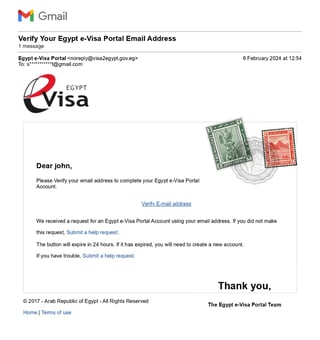
Success- YOUR ACCOUNT IS READY TO USE- You are ready to apply for an e-Visa application. Please check the "How to apply" and FAQ pages for more information.

Step 4: Sign in
Please Submit the official email address and password you used to apply for the application form to proceed. Click on the sign-in button to continue.

Step 5: Applications-
INFORMATION: Please note that the information you submit is identical to the information recorded in your passport; otherwise, our application and e-visa will not be valid, and visa processing fees are nonrefundable, including (USD 25 for a single-entry visa paid by the applicant, USD 60 for multiple entry visa paid by the applicant).
WARNING: Incomplete and unpaid applications will be removed seven days after the application creation date.
*AFTER REGISTERING THE FOREIGNER'S DATA, THE VISA FEE IS COLLECTED VIA THE WEBSITE USING A CREDIT CARD.

Step 6: Travel Information:
You have to provide the travel information as per your reason for applying:
- Application Type: Choose the type of application. If you're travelling with family or friends, you must include everyone in the same application.
- Visa Type: Select the type you need based on your travel purpose.
- Entry Type: Pick how many times you'll enter Egypt. The visa fees might vary depending on this.
- Travelling From: Select the country you're coming from.
- Expected Arrival Date: Enter the date you plan to arrive in Egypt. Make sure it's within three months from when your e-visa gets approved. Apply in advance before your departure.
- Expected Departure Date: Enter the date you plan to leave Egypt. Remember, the e-Visa Portal won't track the duration of your stay. It's your responsibility to leave on time to stay within your visa.
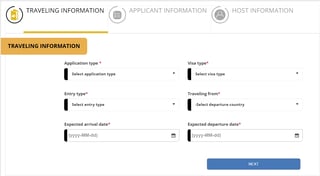
Step 7: Applicant Information:
You need to give the following personal details about yourself.
- Given/First name(s): Enter your first name exactly as it appears in your passport. If you have a middle or second name, type all the names immediately after your first name with a space between each one. Do not use special characters.
- Surname(s): Enter your last name exactly as it appears in your passport. Do not use special characters. If your surname is not specified on your passport, you can leave it blank.
- Full Arabic name: If you are a citizen of an Arab country or have an Arabic name on your passport, complete this field exactly as it appears. To ensure that your application is accepted, kindly do this.
- Gender: Choose your gender from the list of available possibilities.
- Date of birth: Enter your official birthdate in the yyyy-MM-dd format, as stated in your passport.
- Country of birth: Select your country of birth as indicated in your passport.
- Current nationality: Choose your current nationality from the options provided.
- Original nationality: Select your original nationality from the options provided. Do you have other nationalities? Answer Yes or No. If Yes, specify your other nationality.
- Profession: Enter your profession using only dash (-), dot (.), apostrophe ('), and comma (,) special characters.
- Marital status: Please Select your marital status from the given list of choices.

Step 8: Passport information
- Passport Type: Choose the type of passport you have.
- Passport Number: Enter your passport number.
- Place of Issue: Select the country that issued your passport.
- Issue Date: Provide your passport's date (yyyy-MM format).
- Expiry Date: Provide the date your passport expires (yyyy-MM format).
Additional Information you have to answer:
- Have you ever been to Egypt? (Yes/No) If yes:
- When did you last visit? (Enter start and end dates in yyyy-MM format)
- Where did you stay during that visit? (Address)
- Have you ever been deported from Egypt or another country? (Yes/No) If yes:
- From which country were you deported?
- What was the date of deportation? (yyyy-MM-dd)
- Why were you deported? (Provide details using specific characters: . , : ; / \ _ and numbers)

Step 9: Contact Details
- Email: Provide your email address. We'll use it to update you on your e-Visa application status.
- Phone number: Enter your phone number. Only the plus sign and numbers are allowed.
- Address: Input your permanent residential address. Special characters are not permitted.
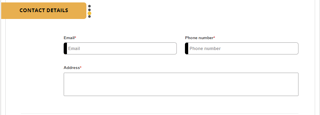
Step 10: Supporting Documents for Egypt E-Visa Guidelines
- Document Type: Only JPG or PNG files are accepted.
- File Size Limit: Documents should not exceed 1 MB in size.
- File Naming: Use only Latin characters or numbers for the file name. Special characters and spaces are not allowed.
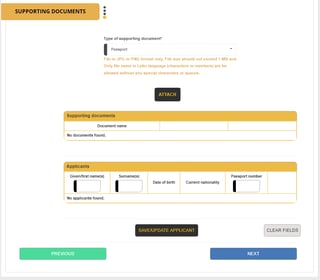
Step 11: Additional Information ( Host Information)
If you are visiting a host, then, in that case, host information is required as well:
- Enter your hostname in Egypt according to your chosen host type. Special characters are not permitted.
- Provide your host phone number in Egypt. Only the plus sign (+) and numbers are allowed.
- Enter your host fax number in Egypt. Only the plus sign (+) and numbers are allowed.
- Please provide the email address of your host.
- Provide the detailed address of your host in Egypt. Special characters are not allowed.
- Who will be covering your travel and accommodation expenses during your stay? Please select one option.
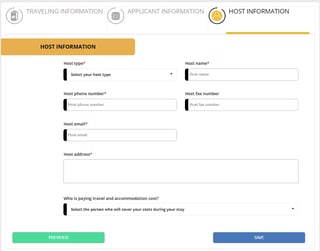
Step 12: Payment of E-Visa ApplicationFee
In this step, you must add your credit or debit card details or PayPal account details to complete the transaction of your Egypt E-Visa Application Form.
Wait after paying the fee. Only paid or complete applications will be approved. Others get removed after seven days from the creation date. Additionally, the costs associated with processing your visa are not refundable. After compilation, the visa fee can be paid through the website using a credit card.

Important Note: Please ensure that the information you provide matches precisely with what is in your passport. Any discrepancies may render your application and e-visa invalid. Visa processing fees are nonrefundable, consisting of USD 25 for a visa with one entry and USD 60 for a visa with multiple entries, both payable by the applicant.
*Visa fees are paid via the website using a credit card after registering the foreigner's details.
Step 13: Agreement and Acknowledgement
In this step, you must click on the “I Agree” checkbox to ensure that you accept the terms and conditions set by the Egyptian authorities, including the pointers below. Once you have confirmed your application data, making any changes will not be possible. Please read the points below carefully; if you agree, check on I agree:
Guidelines:
- Upload a clear copy of your travel document, including the necessary details.
- If your document is from certain countries, upload both sides in one photo.
- Once you've submitted and paid, you can't change or cancel your e-visa request.
- Ensure the information matches your passport; any discrepancies will lead to rejection.
- Single-entry visas are valid for 90 days, allowing one entry for a 30-day stay.
- Multiple-entry visas are valid for 180 days, allowing multiple entries, each for a 30-day stay.
- Approval or rejection notifications will be sent within seven days.
- Possessing an e-visa doesn't guarantee entry into Egypt.
- Engaging in business or employment without permission is illegal.
- A visa is necessary before entering Egypt.
- Present your e-visa printout at the port of entry.
- Each visitor must apply for an e-visa individually.
- Diplomatic or special passport holders should visit an embassy/consulate.
- Incorrect information on the e-visa makes it invalid and nonrefundable.
- Your passport or ID must be valid for at least six months.
- Follow specific guidelines for writing names with special characters or non-Latin letters.
- Proof of payment doesn't guarantee visa approval; you need the printed e-visa.
- Apply for the e-visa at least seven days before your arrival.
- Name your document files in English without special characters.
- Upload your document in JPG or PNG format, at most 1 MB.
- Confirm your nationality is eligible before applying.
- Ensure your browser meets the specified versions for the application process.

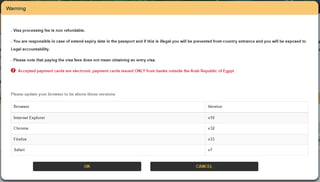
Step 14: Successful Submission of the E-Visa Application Form
Congratulations! Your Egypt e-visa application has been successfully submitted. You receive your e-visa within (5 - 7 Working Days). Ensure to monitor your email for updates on the status of your application. Pay to proceed.

Step 15: Terms and Policies Guidelines:
Essential Things to Remember While Applying for an E-Visa to Egypt
Important Note:
Ensure the information you provide matches your passport exactly, or your application and e-visa won't be valid. Visa processing fees are nonrefundable:
Warning: Incomplete or unpaid applications will be removed after seven days.
Payment Process: After entering your details, visa fees are paid online using a credit card.
Step 16: Payment of E-Visa Application Fee
In this step, you must add your credit or debit card details or PayPal account details to complete the transaction of your Egypt E-Visa Application Form.
Wait after paying the fee. Only paid or complete applications will be approved. Others get removed after seven days from the creation date. Additionally, the costs associated with processing your visa are not refundable. After compilation, the visa fee can be paid through the website using a credit card.


Step 17: Receive Confirmation Mail:
After finishing your online application for an Egypt visa, you must wait for the processing. To give yourself adequate time for processing, it is therefore advisable that you apply for the visa as soon as you know your travel schedule.
You can check your application Status.
Once your application for an electronic visa has been submitted, only then can you check your application status by visiting the website:
On the Status page:
- Enter your Application ID
- Passport Number
- Enter Captcha and click the “Check status” button to check your application status for Egypt E-Visa.
Ensure the information you provide matches your passport exactly, or your application and e-visa won't be valid. Visa processing fees are nonrefundable. Incomplete or unpaid applications will be removed after 7 days.
Mistakes to Avoid in Egypt e-visa Application
When applying for an Egypt e-visa, avoiding common mistakes is essential to ensure a smooth application process. Here are some mistakes to avoid:
- Incomplete or Inaccurate Information: Ensure all the information in the application form is accurate and complete. Double-check spelling, dates, passport details, etc., to avoid discrepancies.
- Incorrect Passport Details: Ensure that the passport details entered in the application match the information on your passport exactly. Any discrepancy may lead to rejection or delay in processing.
- Choosing the Wrong Visa Type: Depending on why you are visiting, choose the right kind of visa (e.g., tourist, business, transit). Selecting the wrong visa type can lead to complications and delays.
- Neglecting Supporting Documents: Ensure you provide all the supporting documents required for your visa application. Please submit the necessary documents to avoid rejection.
- Missing the Application Deadline: Be mindful of the application deadlines and apply well before your planned travel dates to avoid any last-minute issues.
- Ignoring Photograph Requirements: Follow the guidelines for passport-sized photographs, such as size, background colour, and facial expression. Please comply with these requirements to avoid rejection.
- Incomplete Payment: Ensure that the payment for the visa application fee is completed successfully. Pay is necessary to avoid delays or rejection of the application.
- Overlooking the Visa Validity Period: Check the visa's validity period to ensure it covers your entire intended stay in Egypt. Applying for a passport with a shorter validity period than needed can cause inconvenience.
- Not Reviewing the Application Before Submission: Before applying, Check all the provided information to make sure it is accurate and comprehensive. Correct any errors or inconsistencies to avoid delays or rejection.
- Ignoring Updates or Changes: Stay informed about changes/updates regarding your visa application process or requirements. Failing to stay updated could result in providing incorrect information or overlooking essential documents.
By avoiding these common mistakes and carefully following the Egypt e-visa application process instructions, you can increase the chances of a successful application.
How Can You Extend an Egypt E-visa?
Egypt e-visas typically cannot be extended. If you need to stay in Egypt longer than your e-visa allows, you must exit the country before the e-visa expires and then reapply for a new visa if necessary.
However, it's essential to check the latest regulations and policies regarding visa extensions directly with the Egyptian immigration authorities or the official visa application website for any updates or changes to the process. They can provide the most accurate and up-to-date information on extending visas or alternative options.
Urgent Egypt e-visa application
If you have an urgent need for an Egypt e-visa, you need to do these things:
- Prioritise completing your Egypt e-visa application accurately and promptly if you have an urgent need.
- Obtain the required documents, such as a current passport, a digital photo, and the specifics of your travel schedule.
- Pay special attention to the application procedure and give accurate information to prevent delays or rejection.
- Consider opting for expedited processing services if available from the Egyptian authorities.
- Keep checking your email for updates or requests for additional information from the visa processing centre.
- Contact our support team for assistance if you encounter any issues or have specific concerns.
You can also opt for our “Urgent” or “Super Urgent” Egypt e-visa processing methods to obtain your travel document on a priority basis.
FAQS
The documents required for an Egypt e-visa may differ depending on your country and the reason for your visit. However, typically, you will need documents like a Passport, Digital Photo, Travel Itinerary, Proof of Accommodation, Proof of Sufficient Funds, Visa Application Form, and Payment Method.
You will receive your Egypt e-visa within (5 - 7 Working Days) after submitting a complete and accurate application. Applicants often receive their e-visas within (3 - 5 Working Days). If applicants choose either the “Urgent” or “Super Urgent” processing method, they can obtain their e-visas between (2 - 3 Working Days).
If your Egypt e-visa is rejected, you'll receive a notification via email or the online portal with the reason. You can appeal; if not, consider reapplying after addressing the issues. If unsuccessful, explore alternative travel options or apply for a traditional visa through the embassy. Understanding the reason for rejection and taking appropriate steps before reapplying is crucial.
Whether you need a visa for a day trip to Egypt heavily depends on your nationality. Egypt offers visa-free entry or visa-on-arrival to citizens of certain countries for short stays. Check visa requirements based on your citizenship before planning your trip.
Yes, as long as your e-visa is still active, you may apply for an Egypt e-visa more than once. Nevertheless, you are only permitted to remain in Egypt for a maximum of 30 days following each entry made during the visa's validity period.
Applying for an e-visa online can be safe using the official Egypt e-visa website or a reputable alternative (our website link). However, it's essential to be cautious and follow best practices to protect your personal information and avoid scams or fraud.
Egypt offers various types of visas depending on the purpose of your visit. The most common types of Egyptian visas include:
- Tourist Visa
- Business Visa
- Work Visa
- Student Visa
- Transit Visa
- Residence Visa
- Diplomatic and Official Visas


To help us improve